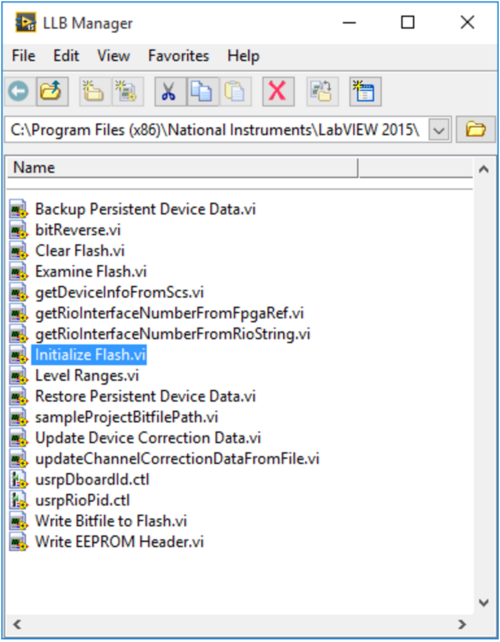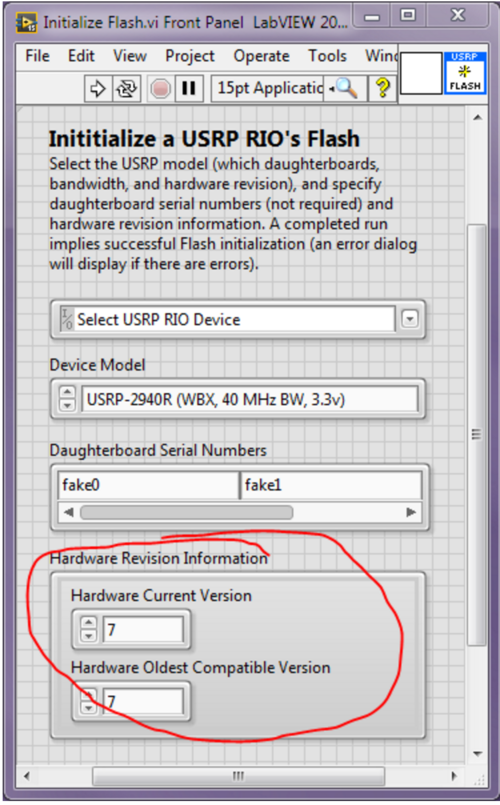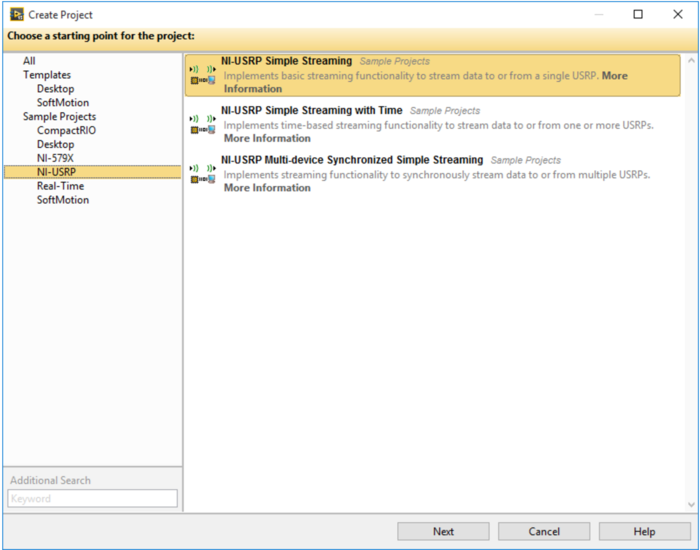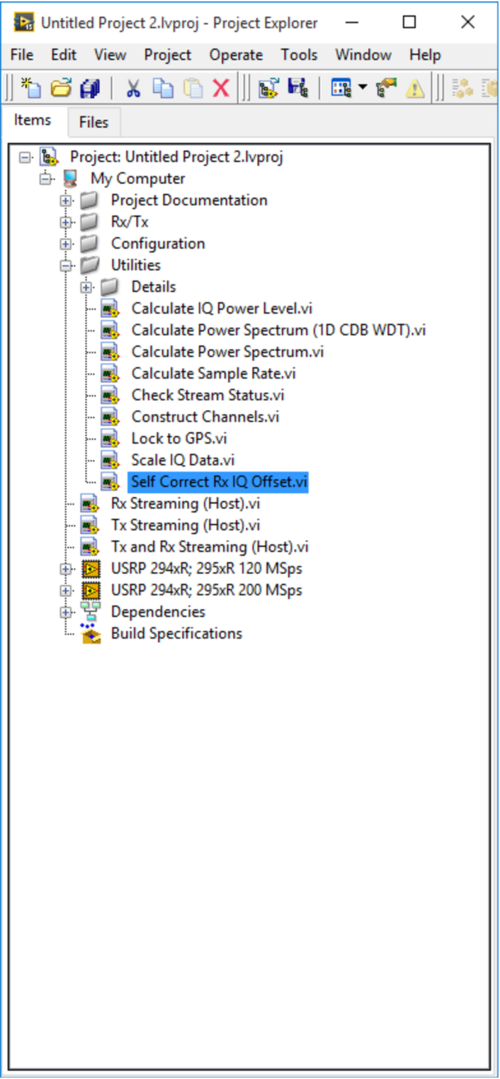Converting an X310 into an NI-USRP Rio
Contents
Application Note Number
AN-503
Revision History
| Date | Author | Details |
|---|---|---|
| 2016-05-03 | Tim Fountain | Initial creation |
Abstract
This Application Note explains how to use an Ettus Research-branded USRP with LabVIEW, and in effect, convert it into an NI-USRP RIO.
Summary
This document outlines the steps necessary to modify an Ettus X310 + associated daughterboards (CBX, WBX, SBX or UBX) into the identical NI model (NI USRP-294x or NI USRP-295x). Note that you must have identical daughterboards in each X310 slot for LabVIEW to function. Identical daughterboards would be 2xCBX or 2xUBX for instance.
This document was created with version 15.0 of the NI USRP driver. In NI USRP 15.5 and later there will be a single LabVIEW vi that will conduct all 3 steps automatically.
There are 2 steps that need to be done to make an X310 into a USRP RIO.
Step 1
The daughterboard IDs need to be burned into the EEPROM.
The default location for the utilities is
C:\Program Files (x86)\National Instruments\LabVIEW 2015\vi.lib\LabVIEW Targets\FPGA\USRP\niusrprio_tools.llb
- Note - edit path accordingly if you have a different version of LabVIEW and/or you have installed the x64 version
Use the initialize Flash.vi to load the correct daughterboard ID’s and serial numbers. The vi is auto populated with the supported daughterboard ID’s, the complete list is included in appendix 1 for reference. The serial numbers are not critical bit can be matched to the physical daughterboard serial numbers which are found on a printed label on each daughterboard.
The letter revision on the X310 motherboard should be to set the HW current version (rev A = 1, B =2, etc). Set the oldest compatible version to the current HW version too. For revisions 6 and below (A-F), the 3.3v device model must be set. For revisions 7 and above (G and H), use the 1.6v device model must be set.
Step 2
IQ imbalance corrections need to be loaded into the EEPROM.
The easiest way to load the IQ imbalance corrections into the daughterboard EEPROM is to create a sample USRP-RIO project. From the default LabVIEW windows, click create new project and select NI-USRP Simple Streaming:
Once the project has been created, navigate to the utilities in the project window and open the Self Correct RX IQ Offset.vi:
This .vi will automatically calculate the optimal IQ imbalance correction factors and load them into the factory default location on the daughterboard EEPROM. Note there is no method at this time to load DC offset corrections without sending the unit back to the factory.
Appendix 1 Motherboard and Daughterboard ID’s
MOTHER BOARDS
| NAME | ID |
|---|---|
| B200 | 0x7737 |
| B210 | 0x7738 |
| B200mini | 0x7739 |
| B205 | 0x773a |
DAUGHTER BOARDS
Basic and Low Frequency
| Name (as reported by UHD) | RX ID | TX ID | Notes |
|---|---|---|---|
| Unknown | 0xfff1 | 0xfff0 | |
| Basic | 0x0001 | 0x0000 | |
| LF | 0x000f | 0x000e |
WBX
| Name (as reported by UHD) | RX ID | TX ID | Notes |
|---|---|---|---|
| WBX LO | 0x0051 | 0x0050 | (Not registered in UHD) |
| WBX | 0x0053 | 0x0052 | |
| WBX + Simple GDB | 0x0053 | 0x004f | |
| WBX v3 | 0x0057 | 0x0056 | |
| WBX v3 + Simple GDB | 0x0057 | 0x004f | |
| WBX v4 | 0x0063 | 0x0062 | |
| WBX v4 + Simple GDB | 0x0063 | 0x004f | |
| WBX-120 | 0x0081 | 0x0080 | |
| WBX-120 + Simple GDB | 0x0081 | 0x004f |
SBX
| Name (as reported by UHD) | RX ID | TX ID | Notes |
|---|---|---|---|
| SBX | 0x0054 | 0x0055 | v3 |
| SBX v4 | 0x0065 | 0x0064 | |
| SBX v5 | 0x0069 | 0x0068 | |
| SBX-120 | 0x0083 | 0x0082 |
CBX
| Name (as reported by UHD) | RX ID | TX ID | Notes |
|---|---|---|---|
| CBX | 0x0067 | 0x0066 | v3 |
| CBX-120 | 0x0085 | 0x0084 |
UBX
| Name (as reported by UHD) | RX ID | TX ID | Notes |
|---|---|---|---|
| UBX v0.3 | 0x0074 | 0x0073 | Prototype |
| UBX v0.4 | 0x0076 | 0x0075 | Prototype |
| UBX-40 v1 | 0x0078 | 0x0077 | |
| UBX-160 v1 | 0x007A | 0x0079 |
TwinRX
| Name (as reported by UHD) | RX ID | TX ID | Notes |
|---|---|---|---|
| TwinRX v1.0 | 0x0091 | 0xffff | (0x90 Reserved) |
Others (Legacy)
| Name | ID | Notes |
|---|---|---|
| DBS Rx | 0x0002 | |
| TV Rx | 0x0003 | |
| Flex 400 Rx | 0x0004 | |
| Flex 900 Rx | 0x0005 | |
| Flex 1200 Rx | 0x0006 | |
| Flex 2400 Rx | 0x0007 | |
| Flex 400 Tx | 0x0008 | |
| Flex 900 Tx | 0x0009 | |
| Flex 1200 Tx | 0x000a | |
| Flex 2400 Tx | 0x000b | |
| TV Rx Rev 2 | 0x000c | |
| DBS Rx ClkMod | 0x000d | |
| DBSRX2 | 0x012 | |
| Flex 400 Rx MIMO A | 0x0014 | |
| Flex 900 Rx MIMO A | 0x0015 | |
| Flex 1200 Rx MIMO A | 0x0016 | |
| Flex 2400 Rx MIMO A | 0x0017 | |
| Flex 400 Tx MIMO A | 0x0018 | |
| Flex 900 Tx MIMO A | 0x0019 | |
| Flex 1200 Tx MIMO A | 0x001a | |
| Flex 2400 Tx MIMO A | 0x001b | |
| Flex 400 Rx MIMO B | 0x0024 | |
| Flex 900 Rx MIMO B | 0x0025 | |
| Flex 1200 Rx MIMO B | 0x0026 | |
| Flex 2400 Rx MIMO B | 0x0027 | |
| Flex 400 Tx MIMO B | 0x0028 | |
| Flex 900 Tx MIMO B | 0x0029 | |
| Flex 1200 Tx MIMO B | 0x002a | |
| Flex 2400 Tx MIMO B | 0x002b | |
| Flex 2200 Rx MIMO B | 0x002c | |
| Flex 2200 Tx MIMO B | 0x002d | |
| Flex 1800 Rx | 0x0030 | |
| Flex 1800 Tx | 0x0031 | |
| Flex 1800 Rx MIMO A | 0x0032 | |
| Flex 1800 Tx MIMO A | 0x0033 | |
| Flex 1800 Rx MIMO B | 0x0034 | |
| Flex 1800 Tx MIMO B | 0x0035 | |
| TV Rx Rev 3 | 0x0040 | |
| DTT754 | 0x0041 | |
| DTT768 | 0x0042 | |
| TV Rx MIMO | 0x0043 | |
| TV Rx Rev 2 MIMO | 0x0044 | |
| TV Rx Rev 3 MIMO | 0x0045 | |
| TVRX2 | 0x0046 | |
| WCDMA US | 0x004d | |
| WCDMA EU | 0x004e | |
| XCVR2450 Tx - No Div | 0x0059 | |
| XCVR2450 Tx | 0x0060 | |
| XCVR2450 Rx | 0x0061 | |
| Bitshark Rx | 0x0070 | |
| B150 v1 TX | 0x0071 | |
| B150 v1 RX | 0x0072 |
E3xx
| Name | ID | Notes |
|---|---|---|
| E300 AD9364 RevB | 0x0100 | |
| E310 AD9361 RevB | 0x0110 | |
| E300 AD9364 RevC | 0x0101 | |
| E310 AD9361 RevC | 0x0111 | |
| E330 | 0x0120 |
USB VID
| Name | ID | Notes |
|---|---|---|
| Ettus Research | 0x2500 | |
| National Instruments | 0x3923 | |
| Cypress Semiconductor | 0x04b4 |
USB PID
| Name | ID | Notes |
|---|---|---|
| FX2 | 0x8613 | |
| FX3 | 0x00f3 | |
| FX3 (Re-enumerated) | 0x00f0 | |
| B100 | 0x0002 | |
| B200 | 0x0020 | |
| B210 | 0x0020 | |
| B200 (NI) | 0x7813 | |
| B210 (NI) | 0x7814 | |
| B200mini | 0x0021 | |
| B205 | 0x0022 |