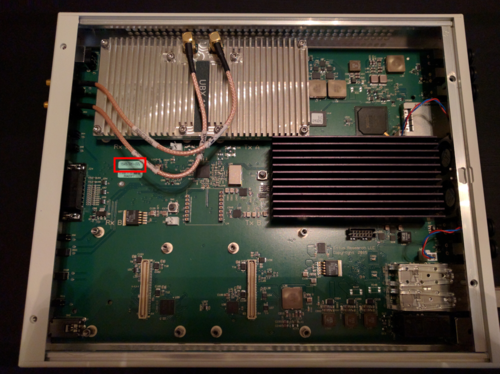About the Motherboard and Daughtercard EEPROM on USRP Devices
Contents
Application Note Number and Authors
AN-309 by Trip Humphries and Michael Dickens
USRP EEPROM Settings & Recovery Guide
Some USRP products contain an EEPROM on the motherboard which is used to store information about the USRP. Currently, the N200/210, X300/310, B200/210/200mini/205mini/206mini, and E100 contain an on-board EEPROM. The EEPROM contains information about each USRP such as product code, revision number, USRP name, and IP address. The specific information stores on each USRP EEPROM is dependent on the USRP model.
Daughter boards also contain an EEPROM that contains identification information about the daughter board. UHD reads the daughter board ID to determine the model and revision (if applicable) of the daughter board. This information is used to properly configure the USRP and daughter board for proper function.
EEPROM Burn Utility
Disclaimer: Ettus Research accepts no liability for misuse of this utility. It can very easily cause irreversible damage if used incorrectly! Please contact Ettus support at [email protected] if you are unsure how to proceed.
A utility, usrp_burn_mb_eeprom, is included with UHD to read/write values on the various motherboards that contain an EEPROM. The utility is located in the UHD install directory. The default folder is:
/usr/local/lib/uhd/utils/
The utility can be used with the USRP X300/310, N200/210, B200/210/200mini/205mini/206mini, and E100. In some cases, it is necessary to use the utility to write custom user settings to the USRP, such as USRP name or IP address. In other cases, some EEPROM settings set by the factory may become corrupted and need to be restored. This section will cover basic usage of the usrp_burn_mb_eeprom utility, with USRP specific instructions covered in the sections below.
EEPROM settings can be read using the usrp_burn_mb_eeprom utility. All the EEPROM settings can be read at once using the 'read all' option:
./usrp_burn_mb_eeprom --args=<optional device args> --read-all
This will return the current contents in the EEPROM for the specified USRP. For example, if you want to read all the EEPROM contents for a USRP B210, the command would look like:
./usrp_burn_mb_eeprom --args="type=b200" --read-all
The EEPROM settings vary based on the specific USRP in use. The following sections document the EEPROM settings available for each USRP. Examples for each USRP with an EEPROM are also given.
X300/310 EEPROM
The EEPROM on the X300/310 stores useful information about the USRP so that UHD can set the proper settings based on model and revision. Some of these settings are user customizable. The table below outlines the values stored in the X300/310 EEPROM. Any entry that is designated "User Customizable?=No" can cause irreversible damage to the USRP and should only be altered by proper guidance from Ettus Support. For example, certain settings in the EEPROM could become corrupted and can be restored with the proper commands.
| X300/310 EEPROM Setting: | User Customizable? | Description |
| revision | No | Hardware Number |
| revision_compat | No | Revision Number |
| product | No | Product Code |
| serial | No | Unique USRP Serial Number |
| mac-addr0 | No | MAC Address (Port 0) |
| mac-addr1 | No | MAC Address (Port 1) |
| gateway | Yes | Network Gateway |
| subnet0 | Yes | Subnet Mask |
| subnet1 | Yes | Subnet Mask |
| subnet2 | Yes | Subnet Mask |
| subnet3 | Yes | Subnet Mask |
| ip-addr0 | Yes | IP Address |
| ip-addr1 | Yes | IP Address |
| ip-addr2 | Yes | IP Address |
| ip-addr3 | Yes | IP Address |
| name | Yes | Custom USRP Name |
As an example, the EEPROM settings of an X310 with IP address 192.168.10.2 could be read-back with the following command:
./usrp_burn_mb_eeprom --args="addr=192.168.10.2,type=x300" --read-all
and the output would look like:
Fetching current settings from EEPROM...
EEPROM ["revision"] is "4"
EEPROM ["revision_compat"] is "2"
EEPROM ["product"] is "30AD2D4"
EEPROM ["mac-addr0"] is "xx:xx:xx:xx:xx:xx"
EEPROM ["mac-addr1"] is "xx:xx:xx:xx:xx:xx"
EEPROM ["gateway"] is "192.168.10.1"
EEPROM ["ip-addr0"] is "192.168.10.2"
EEPROM ["subnet0"] is "255.255.255.0"
EEPROM ["ip-addr1"] is "192.168.20.2"
EEPROM ["subnet1"] is "255.255.255.0"
EEPROM ["ip-addr2"] is "192.168.10.3"
EEPROM ["subnet2"] is "255.255.255.0"
EEPROM ["ip-addr3"] is "192.168.40.2"
EEPROM ["subnet3"] is "255.255.255.0"
EEPROM ["serial"] is "30AF217"
EEPROM ["name"] is ""
Determining X300/X310 Revision Number
It is useful in many cases to determine the revision number of your X300/X310. A part number sticker is located on the X300/310 motherboard. This sticker is located near the AUX-I/O connector and has the format 123456\<R>-\<XXX> where \<R> is a letter code that corresponds to the revision number. The photograph below highlights the location of the sticker:
Once the letter code has been determined use the table below to map the letter code to a revision number:
| Letter | Revision # |
| C | 3 |
| D | 4 |
| E | 5 |
| F | 6 |
| G | 7 |
| H | 8 |
| I | N/A |
| J | 8 |
| K | 8 |
Restore X300/310 EEPROM Revision Code
A corrupted or missing revision code in the X300/310 EEPROM will be indicated by a UHD runtime error:
Error: RuntimeError: No revision compat detected. MB EEPROM must be reprogrammed!
If this problem is encountered, the usrp_burn_mb_eeprom utility can be used to restore the X300/310 revision code in the EEPROM. First, the X300/X310 revision number must be determined. Once the revision number for your X300/310 is known, the usrp_burn_mb_eeprom utility can be used to restore the revision code to the EEPROM. The syntax is as follows:
./usrp_burn_mb_eeprom --args="recover_mb_eeprom" --values="revision=<#>"
where <#> is the revision number of your X300/310 to be written to the EEPROM. For example, to restore the revision number in EEPROM for a Rev. 6 X300 with an IP address of 192.168.10.2, the command would be:
./usrp_burn_mb_eeprom --args="recover_mb_eeprom,addr=192.168.10.2" --values="revision=6"
After the utility has been run, power cycle the USRP and then run uhd_usrp_probe to ensure that the new revision number has been written to the EEPROM correctly. If you are unsure of how to accomplish these steps, please feel free to contact Ettus Support at [email protected].
Restore X300/310 EEPROM Product Code
A corrupted product code in the X300/310 EEPROM will be indicated by a UHD warning:
UHD Warning: X300/X310 unknown product code in EEPROM: <###>
where <###> is some numbered code that is unknown by UHD. If this problem is encountered, the usrp_burn_mb_eeprom utility can be used to write a new product code to the EEPROM. First, the X300/X310 revision number must be determined. Once the revision number has been determined, refer to the table below to find the product code for the X300/310:
| USRP | Rev. 0-6 | Rev. 7-8 |
| X300 | 30518 (0x7736) | 30817 (0x7861) |
| X310 | 30410 (0x76CA) | 30818 (0x7862) |
Once the correct product code has been determined base on the X3x0 model and revision, the usrp_burn_mb_eeprom utility can be used to write the correct product code to the EEPROM. They syntax is as follows:
./usrp_burn_mb_eeprom --args="recover_mb_eeprom" --values="product=<###>"
where <###> is the product code to be written to the EEPROM. For example, on a Rev. 7 X300 with an IP address of 191.168.10.2, the command would be:
./usrp_burn_mb_eeprom --args="recover_mb_eeprom,addr=192.168.10.2" --values="product=30817"
After the utility has been run, power cycle the USRP and then run uhd_usrp_probe to ensure that the new revision number has been written to the EEPROM correctly. If you are unsure of how to accomplish these steps, please feel free to contact Ettus Support at [email protected].
National Instruments USRP RIO
The National Instruments branded X300/310 have unique product codes to identify the motherboard revision as well as the daughter-cards in the USRP. The product codes are listed below:
| Model (DB, BW, Rev.) | Hex ID |
| USRP-2940R (WBX, 40 MHz BW, Rev. 0-6) | 0x772B |
| USRP-2940R (WBX, 40 MHz BW, Rev. 7+) | 0x7853 |
| USRP-2940R (WBX, 120 MHz BW, Rev. 0-6) | 0x77FB |
| USRP-2940R (WBX, 120 MHz BW, Rev. 7+) | 0x785B |
| USRP-2942R (SBX, 40 MHz BW, Rev. 0-6) | 0x772C |
| USRP-2942R (SBX, 40 MHz BW, Rev. 7+) | 0x7854 |
| USRP-2942R (SBX, 120 MHz BW, Rev. 0-6) | 0x77FC |
| USRP-2942R (SBX, 120 MHz BW, Rev. 7+) | 0x785C |
| USRP-2943R (CBX, 40 MHz BW, Rev. 0-6) | 0x772D |
| USRP-2943R (CBX, 40 MHz BW, Rev. 7+) | 0x7855 |
| USRP-2943R (CBX, 120 MHz BW, Rev. 0-6) | 0x77FD |
| USRP-2943R (CBX, 120 MHz BW, Rev. 7+) | 0x785D |
| USRP-2944R (UBX, 160 MHz BW, Rev. 0-6) | 0x772E |
| USRP-2944R (UBX, 160 MHz BW, Rev. 7+) | 0x7856 |
| USRP-2945R (TwinRX, 80 MHz BW, Rev. 7+) | 0x78EF |
| USRP-2950R (GPS, WBX, 40 MHz BW, Rev. 0-6) | 0x772F |
| USRP-2950R (GPS, WBX, 40 MHz BW, Rev. 7+) | 0x7857 |
| USRP-2950R (GPS, WBX, 120 MHz BW, Rev. 0-6) | 0x77FE |
| USRP-2950R (GPS, WBX, 120 MHz BW, Rev. 7+ | 0x785E |
| USRP-2952R (GPS, SBX, 40 MHz BW, Rev. 0-6) | 0x7730 |
| USRP-2952R (GPS, SBX, 40 MHz BW, Rev. 7+) | 0x7858 |
| USRP-2952R (GPS, SBX, 120 MHz BW, Rev. 0-6) | 0x77FF |
| USRP-2952R (GPS, SBX, 120 MHz BW, Rev. 7+ | 0x785F |
| USRP-2953R (GPS, CBX, 40 MHz BW, Rev. 0-6) | 0x7731 |
| USRP-2953R (GPS, CBX, 40 MHz BW, Rev. 7+) | 0x7859 |
| USRP-2953R (GPS, CBX, 120 MHz BW, Rev. 0-6) | 0x7800 |
| USRP-2953R (GPS, CBX, 120 MHz BW, Rev. 7+) | 0x7860 |
| USRP-2954R (GPS, UBX, 160 MHz BW, Rev. 0-6) | 0x7732 |
| USRP-2954R (GPS, UBX, 160 MHz BW, Rev. 7+) | 0x785A |
| USRP-2955R (TwinRX, 80 MHz BW, Rev. 7+) | 0x78F0 |
N200/210 EEPROM
| N200/210 EEPROM Setting | User Customizable? | Description |
| hardware | No | Hardware Number |
| revision | No | Revision Number |
| product | No | Product Code |
| mac-addr | No | MAC Address |
| ip-addr | Yes | IP Address |
| subnet | Yes | Subnetwork |
| gateway | Yes | Network Gateway |
The N200/210 do not store the product codes in the motherboard EEPROM. The "hardware" field is programmed at the factory but is not referenced by UHD. Instead, the revision field is used to determine the N200/210 hardware in use.
| USRP | Motherboard Product ID |
| N200 | 0x0A00 |
| N210 | 0x0A01 |
| N200 - R4 | 0x0A10 |
| N210 - R4 | 0x0A11 |
B200/210/200mini/205mini/206mini EEPROM
The USRP B200/210/200mini/205mini/206mini EEPROM is used to store certain information about each board. The USB PID (Product ID) and VID (Vendor ID) are stored in the EEPROM as well as serial number, product code, hardware revision, and USRP name for each B200/210/200mini/205mini/206mini. A table of these settings and whether or not the setting is user customizable is given below:
| B200/210/200mini/205mini/206mini EEPROM Setting | User Customizable? | Description |
| revision | No | Revision Number |
| product | No | Product Code |
| serial | No | Unique Serial Number |
| name | Yes | Custom USRP Name |
To read the current EEPROM values from the USRP, use the usrp_burn_mb_eeprom utility:
./usrp_burn_mb_eeprom --args="type=b200" --read-all
This will read the settings and print them to the terminal. A sample output is shown below for a USRP B210:
Fetching current settings from EEPROM...
EEPROM ["revision"] is "4"
EEPROM ["product"] is "2"
EEPROM ["serial"] is "30AD2D4"
EEPROM ["name"] is "MyB210"
If desired, a B200/210/200mini/205mini/206mini could be given a custom name with the following command:
./usrp_burn_mb_eeprom --args="type=b200" --values="name=Lab_B210"
After the command has been run, the device must be power-cycled for the new EEPROM setting to take effect. Reading the updated EEPROM values yields:
Fetching current settings from EEPROM...
EEPROM ["revision"] is "4"
EEPROM ["product"] is "2"
EEPROM ["serial"] is "30AD2D4"
EEPROM ["name"] is "Lab_B210"
EEPROM Product ID
The product code and the product revision stored in the EEPROM of the USRP B200/210/200mini/205mini/206mini devices are used to identify the specific model and revision of the device. The product code is a unique identifier that corresponds to the specific hardware design, while the product revision indicates the version of that design.
In case of EEPROM corruption, the following table can help identify the correct revision and product code that is written into the EEPROM during the manufacturing process, by comparing to the USRP Type and NI Part Number, which can be found on the blue sticker on the PCB. The "Letter Revision" is the last letter of the NI Part Number.
| USRP Type | NI PN | Letter Revision | EEPROM Product Code (Ettus Branding) | EEPROM Product Code (NI Branding) | EEPROM Revision No | Comments |
| B210 | 156229A-01L, 156229B-01L | A, B | 2 | 0x7738, 0x7814 | 4 | |
| B200 | 156229A-02L, 156229B-02L | A, B | 1 | 0x7737, 0x7813 | 4 | |
| B200 | 156229C-02L, 156229D-02L | C, D | 1 | 0x7737, 0x7813 | 5 | This revision switched from AD9361 to AD9634, and thus had to switch the RF side. |
| B200mini (I-grade) & B205mini (I-grade) | 159034A-01L, 159034A-02L, 159034A-03L | A | 0x0003, 0x0004 | 0x7739, 0x773a | 1 | |
| B200mini (I-grade) & B205mini (I-grade) | 159034B-01L, 159034B-02L, 159034B-03L | B | 0x0003, 0x0004 | 0x7739, 0x773a | 2 | |
| B200mini (I-grade) & B205mini (I-grade) | 159034C-01L, 159034C-02L, 159034C-03L | C | 0x0003, 0x0004 | 0x7739, 0x773a | 3 | |
| B200mini (I-grade) & B205mini (I-grade) | 159034D-01L, 159034D-02L, 159034D-03L | D | 0x0003, 0x0004 | 0x7739, 0x773a | 4 | |
| B200mini (I-grade) & B205mini (I-grade) | 159034E-01L, 159034E-02L, 159034E-03L | E | 0x0003, 0x0004 | 0x7739, 0x773a | 5 | |
| B200mini (I-grade) & B205mini (I-grade) | 159034{F,G}-01L, 159034{F,G}-02L, 159034{F,G}-03L | {F,G} | 0x0003, 0x0004 | 0x7739, 0x773a | 6 | |
| B206mini | 117434A-01L | A | 0x0005 | 0x773b | 1 | |
| B206mini | 117434B-01L | B | 0x0005 | 0x773b | 2 |
USB VID/PID
The USB vendor identification (VID) and product identification (PID) numbers can be written to the USRP B200/210/200mini/205mini/206mini using the "b2xx_fx3_utils" utility that is included with UHD. To reset the VID and PID, the command would be:
./b2xx_fx3_utils --init-device --write-vid 0x2500 --write-pid -0x0020 --write-serial $SERIAL
| USRP | USB PID |
| B200 | 0x0020 |
| B210 | 0x0020 |
| B200 (NI) | 0x7813 |
| B210 (NI) | 0x7814 |
| B200mini | 0x0021 |
| B205mini | 0x0022 |
| B206mini | 0x0023 |
The VID is the same for all B2x0 variants, 0x2500.
Daughtercard IDs
Below is a comprehensive list of the daughtercard hex ID's.
| Name | Hex ID |
| Basic Tx | 0x0000 |
| Basic Rx | 0x0001 |
| DBS Rx | 0x0002 |
| TV Rx | 0x0003 |
| Flex 400 Rx | 0x0004 |
| Flex 900 Rx | 0x0005 |
| Flex 1200 Rx | 0x0006 |
| Flex 2400 Rx | 0x0007 |
| Flex 400 Tx | 0x0008 |
| Flex 900 Tx | 0x0009 |
| Flex 1200 Tx | 0x000a |
| Flex 2400 Tx | 0x000b |
| TV Rx Rev 2 | 0x000c |
| DBS Rx ClkMod | 0x000d |
| LF Tx | 0x000e |
| LF Rx | 0x000f |
| DBSRX2 | 0x012 |
| Flex 400 Rx MIMO A | 0x0014 |
| Flex 900 Rx MIMO A | 0x0015 |
| Flex 1200 Rx MIMO A | 0x0016 |
| Flex 2400 Rx MIMO A | 0x0017 |
| Flex 400 Tx MIMO A | 0x0018 |
| Flex 900 Tx MIMO A | 0x0019 |
| Flex 1200 Tx MIMO A | 0x001a |
| Flex 2400 Tx MIMO A | 0x001b |
| Flex 400 Rx MIMO B | 0x0024 |
| Flex 900 Rx MIMO B | 0x0025 |
| Flex 1200 Rx MIMO B | 0x0026 |
| Flex 2400 Rx MIMO B | 0x0027 |
| Flex 400 Tx MIMO B | 0x0028 |
| Flex 900 Tx MIMO B | 0x0029 |
| Flex 1200 Tx MIMO B | 0x002a |
| Flex 2400 Tx MIMO B | 0x002b |
| Flex 2200 Rx MIMO B | 0x002c |
| Flex 2200 Tx MIMO B | 0x002d |
| Flex 1800 Rx | 0x0030 |
| Flex 1800 Tx | 0x0031 |
| Flex 1800 Rx MIMO A | 0x0032 |
| Flex 1800 Tx MIMO A | 0x0033 |
| Flex 1800 Rx MIMO B | 0x0034 |
| Flex 1800 Tx MIMO B | 0x0035 |
| TV Rx Rev 3 | 0x0040 |
| DTT754 | 0x0041 |
| DTT768 | 0x0042 |
| TV Rx MIMO | 0x0043 |
| TV Rx Rev 2 MIMO | 0x0044 |
| TV Rx Rev 3 MIMO | 0x0045 |
| TVRX2 | 0x0046 |
| WCDMA US | 0x004d |
| WCDMA EU | 0x004e |
| SIMPLE GDB | 0x004f |
| WBX LO TX | 0x0050 |
| WBX LO RX | 0x0051 |
| WBX NG TX | 0x0052 |
| WBX NG RX | 0x0053 |
| SBX v3 RX | 0x0054 |
| SBX v3 TX | 0x0055 |
| WBX v3 TX | 0x0056 |
| WBX v3 RX | 0x0057 |
| XCVR2450 - No Div | 0x0059 |
| XCVR2450 TX | 0x0060 |
| XCVR2450 RX | 0x0061 |
| WBX v4 TX | 0x0062 |
| WBX v4 RX | 0x0063 |
| SBX v4 TX | 0x0064 |
| SBX v4 RX | 0x0065 |
| CBX v1 TX | 0x0066 |
| CBX v1 RX | 0x0067 |
| SBX v5 TX | 0x0068 |
| SBX v5 RX | 0x0069 |
| UBX-Prototype v3 TX | 0x0073 |
| UBX-Prototype v3 RX | 0x0074 |
| UBX-Prototype v4 TX | 0x0075 |
| UBX-Prototype v4 RX | 0x0076 |
| UBX v1 TX | 0x0077 |
| UBX v1 RX | 0x0078 |
| UBX-160 v1 TX | 0x0079 |
| UBX-160 v1 RX | 0x007a |
| UBX-40 v2 TX | 0x007b |
| UBX-40 v2 RX | 0x007c |
| UBX-160 v2 TX | 0x007d |
| UBX-160 v2 RX | 0x007e |
| Bitshark RX | 0x0070 |
| B150 v1 TX | 0x0071 |
| B150 v1 RX | 0x0072 |
| WBX-120 v1 TX | 0x0080 |
| WBX-120 v1 RX | 0x0081 |
| SBX-120 v1 TX | 0x0082 |
| SBX-120 v1 RX | 0x0083 |
| CBX-120 v1 TX | 0x0084 |
| CBX-120 v1 RX | 0x0085 |
| TwinRX Rev A TX | 0x0090 |
| TwinRX Rev A RX | 0x0091 |
| TwinRX Rev B TX | 0x0092 |
| TwinRX Rev B RX | 0x0093 |
| TwinRX Rev C TX | 0x0094 |
| TwinRX Rev C RX | 0x0095 |
| E300 AD3964 DB RevB | 0x0100 |
| E310 AD9361 DB RevB | 0x0110 |
| E300 AD9364 DB RevC | 0x0101 |
| E310 AD9361 DB RevC | 0x0111 |
| Unknown Tx | 0xfff0 |
| Unknown Rx | 0xfff1 |
Motherboard IDs
| Name | Hex ID |
| B200 | 0x7737 |
| B210 | 0x7738 |
| B200mini | 0x7739 |
| B205mini | 0x773a |
| B206mini | 0x773b |