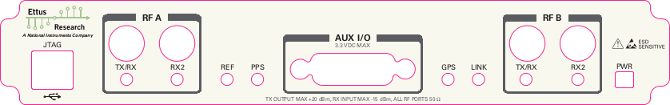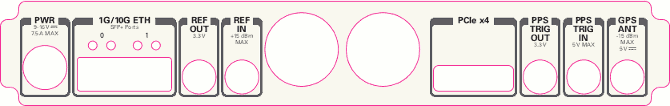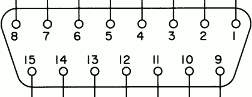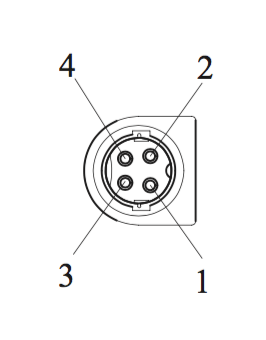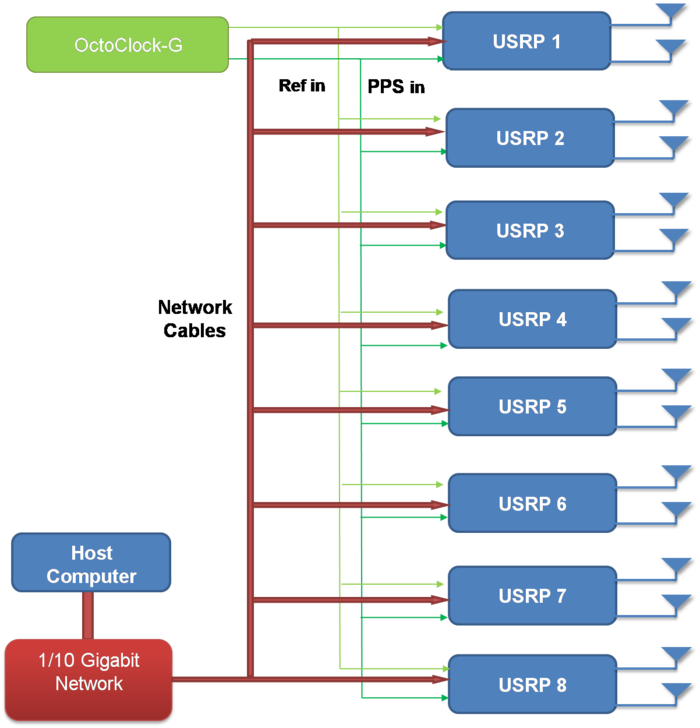Difference between revisions of "X300/X310"
(→Key Component Datasheets) |
DylanCaswell (Talk | contribs) m (→X3xx) |
||
| (44 intermediate revisions by 8 users not shown) | |||
| Line 39: | Line 39: | ||
* LFRX / LFTX | * LFRX / LFTX | ||
* TwinRX | * TwinRX | ||
| + | * DBSRX2 (EOL) | ||
| + | * RFX Series (EOL) | ||
| + | * TVRX2 (EOL) | ||
==RF Specifications== | ==RF Specifications== | ||
| Line 59: | Line 62: | ||
* Current Hardware Revision: 8 | * Current Hardware Revision: 8 | ||
* Minimum version of UHD required: 3.9.0 | * Minimum version of UHD required: 3.9.0 | ||
| + | |||
| + | ===Clocking and Sampling Rates=== | ||
| + | There are two master clock rates (MCR) supported on the X300 and X310: 200.0 MHz and 184.32 MHz. | ||
| + | |||
| + | The sampling rate must be an integer decimation rate of the MCR. Ideally, this decimation factor should be an even number. An odd decimation factor will result in additional unwanted attenuation (roll-off from the CIC filter in the DUC and DDC blocks in the FPGA). The valid decimation rates are between 1 and 1024. | ||
| + | |||
| + | For the MCR of 200.0 MHz, the achievable sampling rates using an even decimation factor are 200.0, 100.0, 50.0, 33.33, 25.0, 20.0, 16.67, 14.286 Msps, ... 195.31 Ksps. | ||
| + | |||
| + | For the MCR of 184.32 MHz, the achievable sampling rates using an even decimation factor are 184.32, 92.16, 46.08, 30.72, 23.04, 18.432, 15.36, 13.166 Msps, ... 180.0 Ksps. | ||
| + | |||
| + | If the desired sampling rate is not directly supported by the hardware, then it will be necessary to re-sample in software. This can be done in C++ using libraries such as Liquid DSP [https://github.com/jgaeddert/liquid-dsp], or can be done in GNU Radio, in which there are three blocks that perform sampling rate conversion. | ||
==Physical Specifications== | ==Physical Specifications== | ||
| Line 64: | Line 78: | ||
===Dimensions=== | ===Dimensions=== | ||
27.7 x 21.8 x 3.9 cm | 27.7 x 21.8 x 3.9 cm | ||
| + | |||
| + | ===Weight=== | ||
| + | With 2x SBX-120: 1.7kg | ||
| + | |||
| + | ===Drawings=== | ||
| + | * [[Media:cu ettus-x3xx.pdf| Enclosure]] | ||
| + | * [[Media:cu x3xx motherboard cca.pdf| Motherboard]] | ||
| + | * [[Media:cu Rackmount Ettus-X3xx.pdf| Rackmount kit]] | ||
| + | |||
| + | ===CAD/STP Models=== | ||
| + | ====X3xx==== | ||
| + | * [[Media:cu x3xx motherboard cca.stp.gz| Motherboard Version 1]] | ||
| + | |||
| + | * [https://kb.ettus.com/images/0/03/cu_x3xx_motherboard_cca2.stp Motherboard Version 2, updated March 2025] | ||
| + | |||
| + | ====X3xx Enclosure==== | ||
| + | * [[Media:cu ettus x3xx.stp.gz|Enclosure]] | ||
==Environmental Specifications== | ==Environmental Specifications== | ||
===Operating Temperature Range=== | ===Operating Temperature Range=== | ||
| − | * X300/X310 | + | * X300/X310: 25 °C |
===Operating Humidity Range=== | ===Operating Humidity Range=== | ||
| Line 153: | Line 184: | ||
|- | |- | ||
| + | |[[Media:agile9598503.pdf|OSC-96MHZ-724821-01]] | ||
| + | |Voltage Controlled Crystal Oscillator | ||
| + | |U25 (11) | ||
| + | |- | ||
|} | |} | ||
| Line 162: | Line 197: | ||
===Sensors=== | ===Sensors=== | ||
You can query the lock status with the <code>gps_locked</code> sensor, as well as obtain raw NMEA sentences using the <code>gps_gprmc</code>, and <code>gps_gpgga</code> sensors. Location information can be parsed out of the <code>gps_gpgga</code> sensor by using <code>gpsd</code> or another NMEA parser. | You can query the lock status with the <code>gps_locked</code> sensor, as well as obtain raw NMEA sentences using the <code>gps_gprmc</code>, and <code>gps_gpgga</code> sensors. Location information can be parsed out of the <code>gps_gpgga</code> sensor by using <code>gpsd</code> or another NMEA parser. | ||
| − | |||
| − | |||
| − | |||
| − | |||
| − | |||
| − | |||
| − | |||
| − | |||
==FPGA== | ==FPGA== | ||
| Line 268: | Line 295: | ||
</pre> | </pre> | ||
| + | |||
| + | |||
| + | ===FPGA User Modifications=== | ||
| + | The Verilog code for the FPGA in the USRP X300 and USRP X310 is open-source, and users are free to modify and customize it for their needs. However, certain modifications may result in either bricking the device, or even in physical damage to the unit. Specifically, changing the I/O interface of the FPGA in any way (do not remove any of the I/O for the PCIe interface, such as <code>x300_pcie_int</code> and <code>LvFpga_Chinch_Interface</code>), or modifying the pin and timing constraint files, could result in physical damage to other components on the motherboard, external to the FPGA, and doing this will void the warranty. Also, even if the PCIe interface is not being used, you cannot remove or reassign these pins in the constraint file. The constraint files should not be modified. Please note that modifications to the FPGA are made at the risk of the user, and may not be covered by the warranty of the device. | ||
| + | |||
| + | |||
| + | ==Firmware== | ||
| + | |||
| + | The USRP X300 series runs a small amount of software within the FPGA, within a ZPU soft processor. Its main responsibility is to provide access to some registers, handle the networking stacks, and monitor the USRP status. | ||
| + | |||
| + | The source code for the ZPU is stored in <code>firmware/usrp3/</code> in the UHD repository. To modify the firmware, you need to download a recent ZPU compiler (e.g. from https://github.com/zylin/zpugcc/tree/master/releases/20150428). Unpack the tarball (e.g., into <code>/usr/local</code>) and make sure the <code>zpu-elf-gcc</code> binary is in your path. Then, execute the following steps: | ||
| + | * Create and enter a build directory: <code>mkdir build && cd build</code> | ||
| + | * Run cmake: <code>cmake /path/to/firmware/usrp3/</code> | ||
| + | ** If all is correctly configured, and the ZPU compiler can be found, this will pass without errors. | ||
| + | * Build the firmware: <code>make</code> | ||
| + | ** This should yield output similar to this: | ||
| + | |||
| + | <pre> | ||
| + | Scanning dependencies of target x300 | ||
| + | [ 79%] Generating x300_main.map | ||
| + | [ 83%] Generating x300_main.bin | ||
| + | [ 87%] Generating x300_main.ihx | ||
| + | [ 91%] Generating x300_main.dump | ||
| + | [ 95%] Generating x300_main.rom | ||
| + | [100%] Generating x300_main.coe | ||
| + | [100%] Built target x300 | ||
| + | </pre> | ||
| + | |||
| + | * These files will be copied into the <code>build/x310</code> directory. | ||
| + | * To non-persistently load the newly built firmware image into the running FPGA image, simply launch a UHD session with the <code>fw</code> parameter. The binary must be within UHD's image dir, e.g. by copying x300_main.bin to the default image directory (e.g., <code>/usr/local/share/uhd/images</code>) or by temporarily setting the <code>UHD_IMAGES_DIR</code> variable: | ||
| + | |||
| + | UHD_IMAGES_DIR=/path/to/build/x300 uhd_usrp_probe --args type=x300,fw=x300_main.bin | ||
| + | |||
| + | * To permanently bake the firmware image into the FPGA bitfile, copy the file <code>x300_main.coe</code> to <code>fpga/usrp3/top/x300/ip/bootram/bootram.coe</code> and rebuild the bitfile. | ||
==Interfaces and Connectivity== | ==Interfaces and Connectivity== | ||
| Line 317: | Line 378: | ||
===Ref Clock - 10 MHz=== | ===Ref Clock - 10 MHz=== | ||
| − | + | ||
| + | An external 10 MHz reference clock may be used. The optimal signal is a square wave as created by the [https://kb.ettus.com/OctoClock_CDA-2990 OctoClock/CDDA-2990]. The input signal power level of the reference clock must not exceed +15 dBm. | ||
===PPS - Pulse Per Second=== | ===PPS - Pulse Per Second=== | ||
| Line 335: | Line 397: | ||
The +3.3V is for ESD clamping purposes only and not designed to deliver high currents. | The +3.3V is for ESD clamping purposes only and not designed to deliver high currents. | ||
| + | |||
| + | The switching speed is below 10 MHz. | ||
| style="vertical-align:top" | [[File:x3x0 gpio conn.png]] | | style="vertical-align:top" | [[File:x3x0 gpio conn.png]] | ||
| Line 372: | Line 436: | ||
| DS1 | | DS1 | ||
| 1.2V | | 1.2V | ||
| − | | | + | | Power |
|- | |- | ||
| Line 387: | Line 451: | ||
| DS4 | | DS4 | ||
| REF | | REF | ||
| − | | | + | | Reference Lock |
|- | |- | ||
| DS5 | | DS5 | ||
| PPS | | PPS | ||
| − | | | + | | Flashes on Edge |
|- | |- | ||
| DS6 | | DS6 | ||
| GPS | | GPS | ||
| − | | GPS | + | | GPS Lock |
|- | |- | ||
| DS7 | | DS7 | ||
| SFP0 | | SFP0 | ||
| − | | | + | | Link, Right, Green |
|- | |- | ||
| DS8 | | DS8 | ||
| SFP0 | | SFP0 | ||
| − | | | + | | Link Activity, Left, Yellow |
|- | |- | ||
| Line 422: | Line 486: | ||
| DS12 | | DS12 | ||
| 6V | | 6V | ||
| − | | | + | | Daughterboard Power |
|- | |- | ||
| DS13 | | DS13 | ||
| 3.8V | | 3.8V | ||
| − | | | + | | Power |
|- | |- | ||
| DS14 | | DS14 | ||
| 3.3V | | 3.3V | ||
| − | | | + | | Management Power |
|- | |- | ||
| DS15 | | DS15 | ||
| 3.3V | | 3.3V | ||
| − | | | + | | Auxiliary Management Power |
| − | + | ||
| − | + | ||
| − | + | ||
| − | + | ||
| − | + | ||
|- | |- | ||
| DS16 | | DS16 | ||
| 3.3V | | 3.3V | ||
| − | | FPGA | + | | FPGA Power |
|- | |- | ||
| DS19 | | DS19 | ||
| SFP1 | | SFP1 | ||
| − | | | + | | Link Active, Left, Yellow |
|- | |- | ||
| DS20 | | DS20 | ||
| SFP1 | | SFP1 | ||
| − | | | + | | Link, Right, Green |
|- | |- | ||
| DS21 | | DS21 | ||
| LINK | | LINK | ||
| − | | | + | | Link Activity |
|- | |- | ||
|} | |} | ||
| + | |||
| + | ===Power Connector=== | ||
| + | Model: PDP-40 by CUI Inc. | ||
| + | |||
| + | Power plug connectors for custom power harnesses can be purchased here: https://www.digikey.com/products/en?KeyWords=CP-7340-ND&WT.z_cid=sp_102_buynow | ||
| + | |||
| + | Assembly instructions: [[Media:pdp-40.pdf]] | ||
| + | |||
| + | ====Pin Detail==== | ||
| + | * Pins #1 / #2: 12v | ||
| + | * Pins #3 / #4: Ground | ||
| + | |||
| + | [[File:pdp 40 power detail.png]] | ||
==Certifications== | ==Certifications== | ||
===RoHS=== | ===RoHS=== | ||
As of December 1st, 2010 all Ettus Research products are RoHS compliant unless otherwise noted. More information can be found at [http://ettus.com/legal/rohs-information http://ettus.com/legal/rohs-information] | As of December 1st, 2010 all Ettus Research products are RoHS compliant unless otherwise noted. More information can be found at [http://ettus.com/legal/rohs-information http://ettus.com/legal/rohs-information] | ||
| + | |||
| + | ===China RoHS=== | ||
| + | '''Management Methods for Controlling Pollution Caused by Electronic Information Products Regulation''' | ||
| + | |||
| + | '''Chinese Customers''' | ||
| + | |||
| + | National Instruments is in compliance with the Chinese policy on the Restriction of Hazardous Substances (RoHS) used in Electronic Information Products. For more information about the National Instruments China RoHS compliance, visit [http://www.ni.com/environment/rohs_china ni.com/environment/rohs_china]. | ||
==Certificate of Volatility== | ==Certificate of Volatility== | ||
| − | + | ||
| − | + | Found on the [https://www.ni.com/en/support/documentation/product-certifications.html NI Product Certifications lookup tool] [https://www.ni.com/pdf/manuals/377356a.pdf here]. | |
==Downloads== | ==Downloads== | ||
| Line 560: | Line 639: | ||
==Choosing a Host Interface== | ==Choosing a Host Interface== | ||
| − | The USRP X300/X310 provide three interface options – 1 Gigabit Ethernet (1 GigE), 10 Gigabit Ethernet (10 GigE), and PCI-Express (PCIe). Generally, Ettus Research recommends using 10 GigE to achieve the maximum throughput available from the USRP X300/X310. PCIe is recommended for applications that require the lowest possible latency, which is a desirable characteristic for PHY/MAC research. If your application does not require the full bandwidth of the USRP ™ X300 and X310, the 1 GigE interface serves as a cost-effective fall-back option. Ettus Research provides a complete interface kit for each of these options, which is also shown in Table 3. | + | The USRP X300/X310 provide three interface options – 1 Gigabit Ethernet (1 GigE), 10 Gigabit Ethernet (10 GigE), and PCI-Express (PCIe). The PCIe interface is always available regardless of what FPGA image is loaded. Ettus ships two FPGA image variants, the HG or HGS image which has one 1 GigE interfaces and one 10 GigE interfaces, and the XG image which has two 10 GigE interfaces. Generally, Ettus Research recommends using 10 GigE to achieve the maximum throughput available from the USRP X300/X310. PCIe is recommended for applications that require the lowest possible latency, which is a desirable characteristic for PHY/MAC research. If your application does not require the full bandwidth of the USRP ™ X300 and X310, the 1 GigE interface serves as a cost-effective fall-back option. Ettus Research provides a complete interface kit for each of these options, which is also shown in Table 3. |
{| class="wikitable" style="margin: auto;" | {| class="wikitable" style="margin: auto;" | ||
| Line 600: | Line 679: | ||
<center>Figure 2 - Host Interface Options</center> | <center>Figure 2 - Host Interface Options</center> | ||
| + | |||
| + | |||
| + | ===10 Gigabit Ethernet=== | ||
| + | See [https://kb.ettus.com/Using_Dual_10_Gigabit_Ethernet_on_the_USRP_X300/X310 this app note] for how to use the X3x0 with dual 10 GbE links. | ||
| + | |||
| + | '''Recommended 10 Gigabit Ethernet Cards''' | ||
| + | * Intel X520-DA2 | ||
| + | ** [http://ark.intel.com/products/39776/Intel-Ethernet-Converged-Network-Adapter-X520-DA2 Intel® Ethernet Converged Network Adapter X520-DA2] | ||
| + | * Intel X520-DA1 | ||
| + | ** [http://ark.intel.com/products/68669/Intel-Ethernet-Converged-Network-Adapter-X520-DA1 Intel® Ethernet Converged Network Adapter X520-DA1 ] | ||
| + | * Intel X710-DA2 | ||
| + | ** [http://ark.intel.com/products/83964/Intel-Ethernet-Converged-Network-Adapter-X710-DA2 Intel® Ethernet Converged Network Adapter X710-DA2 ] | ||
| + | * Intel X710-DA4 | ||
| + | ** [http://ark.intel.com/products/83965/Intel-Ethernet-Converged-Network-Adapter-X710-DA4 Intel® Ethernet Converged Network Adapter X710-DA4 ] | ||
| + | * Mellanox MCX4121A-ACAT | ||
| + | ** [https://store.mellanox.com/products/mellanox-mcx4121a-acat-connectx-4-lx-en-network-interface-card-25gbe-dual-port-sfp28-pcie3-0-x8-rohs-r6.html Mellanox MCX4121A-ACAT ] | ||
==International Power Supply Options== | ==International Power Supply Options== | ||
| Line 616: | Line 711: | ||
|OCXO | |OCXO | ||
|- | |- | ||
| − | |Frequency Accuracy | + | |Frequency Accuracy (unlocked) |
|± 2.5ppm | |± 2.5ppm | ||
± 2,500 Hz @ 1 GHz | ± 2,500 Hz @ 1 GHz | ||
| − | |± | + | |± 25 ppb |
| − | ± | + | ± 25 Hz @ 1 GHz |
|- | |- | ||
|Frequency Accuracy | |Frequency Accuracy | ||
| Line 654: | Line 749: | ||
==Option: USRP X300/X310 Rackmount== | ==Option: USRP X300/X310 Rackmount== | ||
| − | The USRP X300 | + | |
| + | The USRP X300 and X310 were designed to be used with a [https://www.ettus.com/all-products/rackmount-1u/ 1U Rackmount Assembly] for building high-density MIMO systems in a compact and well-organized setup. This mount supports one or two compatible USRPs, and if two are mounted then there are rubber standoffs between the USRPs to avoid both direct contact and surface scratching. If the user will be developing in a laboratory environment or building a high-channel count USRP system, then a 1U Rackmount Assembly is highly recommended. This specific mount is compatible with only the USRP X300 and X310, and allows the integration of up to four bidirectional -- or eight receive-only -- RF channels per 1U. | ||
==Guidance on SFP+ Adapters for Fiber Connectivity on USRP X300/X310== | ==Guidance on SFP+ Adapters for Fiber Connectivity on USRP X300/X310== | ||
| − | Ettus Research currently offers direct-connect, copper cabling accessories for the USRP X300 and USRP X310. However, it is also possible to use multi-mode fiber instead of copper connections for these devices. | + | Ettus Research currently offers direct-connect, copper cabling accessories for the USRP X300 and USRP X310. However, it is also possible to use multi-mode fiber instead of copper connections for these devices. |
| − | + | ||
The USRP X Series is compatible with most brands of SFP+ fiber adapters. In some cases, other equipment in the systems such as 1/10 Gigabith Ethernet switches are only compatible with specific brands of SFP+ adapters and cables. As a general rule, we recommend checking compatibility with the switches and network cards in your system before purchasing an adapter. | The USRP X Series is compatible with most brands of SFP+ fiber adapters. In some cases, other equipment in the systems such as 1/10 Gigabith Ethernet switches are only compatible with specific brands of SFP+ adapters and cables. As a general rule, we recommend checking compatibility with the switches and network cards in your system before purchasing an adapter. | ||
| Line 668: | Line 763: | ||
===Known-Good Adapters=== | ===Known-Good Adapters=== | ||
| − | * [ | + | * [https://approvedoptics.com/blade-networks-bn-ckm-sp-sr/ Approved Optics Blade Networks BN-CKM-SP-SR-A] |
===Known-Good Cables=== | ===Known-Good Cables=== | ||
| − | * [ | + | * [https://www.colfaxdirect.com/store/pc/viewPrd.asp?idproduct=995&idcategory=2 Myricom Fiber Cables for 10GBase-SR, 3 Meters 10G-SR-3M] |
| + | |||
| + | ==Guidance on 10Gb SFP+ to RJ45 Adapters== | ||
| + | |||
| + | Many new motherboards come equipped with an onboard 10Gb RJ45 NIC. It is possible to use a SFP+ to RJ45 adapter and operate at 10Gb speeds using a Cat6/7 Ethernet cables. | ||
| + | |||
| + | Ettus Research has tested the adapters linked below. | ||
| + | |||
| + | ===Known-Good Adapters=== | ||
| + | * [https://www.amazon.com/10Gtek-SFP-10G-T-S-Compatible-10GBase-T-Transceiver/dp/B01KFBFL16/ 10Gtek SFP+ to RJ45 Copper Module] | ||
| + | * [https://www.prolabs.com/products/transceivers/brocade/sfpplus/100-1000-10000base/10g-sfpp-t-c ProLabs 10G-SFPP-T-C] | ||
==FAQ== | ==FAQ== | ||
| Line 696: | Line 801: | ||
* '''How do I update the FPGA images and firmware with the latest from UHD''' | * '''How do I update the FPGA images and firmware with the latest from UHD''' | ||
| − | You can find more information about updating the FPGA image | + | You can find more information about updating the FPGA image in the UHD manual: https://files.ettus.com/manual/page_usrp_x3x0.html#x3x0_getting_started_fpga_update |
* '''How can I modify the FPGA of the USRP X300/X310''' | * '''How can I modify the FPGA of the USRP X300/X310''' | ||
| − | The source code (Verilog) for the USRP X300/X310 is available in the UHD repository. | + | The source code (Verilog) for the USRP X300/X310 is available in the UHD repository. The build process leverages the existing CMAKE build system used to compile the host-side driver. A Linux-based setup will provide the best results. |
| + | |||
| + | Which FPGA toolchain required to build the FPGA images will depend upon your version of UHD. For more details please see the [[UHD]] Software Resource page. | ||
* '''How much free space is available in the USRP X300/X310 FPGA''' | * '''How much free space is available in the USRP X300/X310 FPGA''' | ||
| Line 722: | Line 829: | ||
The USRP X310 includes a larger Kintex-7 series FPGA (XC7K410T) with additional development resources for more complex designs. The USRP X300 includes the smaller XC7K325T FPGA. | The USRP X310 includes a larger Kintex-7 series FPGA (XC7K410T) with additional development resources for more complex designs. The USRP X300 includes the smaller XC7K325T FPGA. | ||
| + | * '''What is the part number of the X300/X310 power connector''' | ||
| + | Model: PDP-40 by CUI Inc. | ||
| + | Power plug connectors for custom power harnesses can be purchased here: https://www.digikey.com/products/en?KeyWords=CP-7340-ND&WT.z_cid=sp_102_buynow | ||
[[Category:Hardware Resources]] | [[Category:Hardware Resources]] | ||
Latest revision as of 15:49, 20 March 2025
Contents
- 1 Device Overview
- 2 Key Features
- 3 Compatible Daughterboards
- 4 RF Specifications
- 5 Hardware Specifications
- 6 Physical Specifications
- 7 Environmental Specifications
- 8 Schematics
- 9 Key Component Datasheets
- 10 GPSDO
- 11 FPGA
- 12 Firmware
- 13 Interfaces and Connectivity
- 14 Certifications
- 15 Certificate of Volatility
- 16 Downloads
- 17 Choosing USRP X310 vs USRP X300
- 18 Choosing an RF Daughterboard
- 19 Choosing a Host Interface
- 20 International Power Supply Options
- 21 Option: GPS Disciplined, Oven-Controlled Oscillator (GPSDO)
- 22 Option: Antenna Kit for GPSDO
- 23 Option: General Purpose Input/Output (GPIO) Kit
- 24 Option: Cables for MIMO Expansion
- 25 Option: USRP X300/X310 Rackmount
- 26 Guidance on SFP+ Adapters for Fiber Connectivity on USRP X300/X310
- 27 Guidance on 10Gb SFP+ to RJ45 Adapters
- 28 FAQ
Device Overview
The Ettus Research USRP X310 is a high-performance, scalable software defined radio (SDR) platform for designing and deploying next generation wireless communications systems. The hardware architecture combines two extended-bandwidth daughterboard slots covering DC – 6 GHz with up to 160 MHz of baseband bandwidth, multiple high-speed interface options (PCIe, dual 10 GigE, dual 1 GigE), and a large user-programmable Kintex-7 FPGA in a convenient desktop or rack-mountable half-wide 1U form factor.
Key Features
X300
|
X310
|
Compatible Daughterboards
- WBX-120 / WBX-40
- SBX-120 / SBX-40
- CBX-120 / CBX-40
- UBX-160 / UBX-40
- BasicTX / BasicRX
- LFRX / LFTX
- TwinRX
- DBSRX2 (EOL)
- RFX Series (EOL)
- TVRX2 (EOL)
RF Specifications
RF Performance Data (with SBX-120)
- SSB/LO Suppression -35/50 dBc
- Phase Noise 3.5 GHz 1.0 deg RMS
- Phase Noise 6 GHz 1.5 deg RMS
- Power Output >10dBm
- IIP3 (@ typ NF) 0dBm
- Typical Noise Figure 8dB
Hardware Specifications
- Ettus Research recommends to always use the latest stable version of UHD
X300
- Current Hardware Revision: 8
- Minimum version of UHD required: 3.9.0
X310
- Current Hardware Revision: 8
- Minimum version of UHD required: 3.9.0
Clocking and Sampling Rates
There are two master clock rates (MCR) supported on the X300 and X310: 200.0 MHz and 184.32 MHz.
The sampling rate must be an integer decimation rate of the MCR. Ideally, this decimation factor should be an even number. An odd decimation factor will result in additional unwanted attenuation (roll-off from the CIC filter in the DUC and DDC blocks in the FPGA). The valid decimation rates are between 1 and 1024.
For the MCR of 200.0 MHz, the achievable sampling rates using an even decimation factor are 200.0, 100.0, 50.0, 33.33, 25.0, 20.0, 16.67, 14.286 Msps, ... 195.31 Ksps.
For the MCR of 184.32 MHz, the achievable sampling rates using an even decimation factor are 184.32, 92.16, 46.08, 30.72, 23.04, 18.432, 15.36, 13.166 Msps, ... 180.0 Ksps.
If the desired sampling rate is not directly supported by the hardware, then it will be necessary to re-sample in software. This can be done in C++ using libraries such as Liquid DSP [1], or can be done in GNU Radio, in which there are three blocks that perform sampling rate conversion.
Physical Specifications
Dimensions
27.7 x 21.8 x 3.9 cm
Weight
With 2x SBX-120: 1.7kg
Drawings
CAD/STP Models
X3xx
X3xx Enclosure
Environmental Specifications
Operating Temperature Range
- X300/X310: 25 °C
Operating Humidity Range
- 10% to 90% non-condensing
Schematics
X300/X310
Key Component Datasheets
| Part Number | Description | Schematic ID (Page) |
|---|---|---|
| XC7K325T / XC7K410T | FPGA | U23 (3,5,8,9,10,18) |
| AD9146 | Dual Channel, 16-Bit, 1230 MSPS DAC | U12, U36 (7) |
| ADS62P48 | Dual Channel, 14-Bit 210 MSPS ADC | U11, U35 (6) |
| FIN1002 | High Speed Differential Receiver | U3, U5, U31, U32 (4) |
| 24LC256T | EEPROM | U530 (11) |
| LMK04816BISQ/NOPB_1/3 | Jitter Cleaner With Dual Loop PLLs | U531 (11) |
| SY89547LMGTR | Multiplexer | U506 (12) |
| SN74AUP1T17 | Single Schmitt-Trigger Buffer Gate | U6, U519 (12) |
| TPS54620RGYT | Synchronous Step Down SWIFT™ Converter | U515 (21); U516 (26) |
| LT1764EQ-3.3 | Voltage Regulator | U27 (21); U516 (26) |
| TPS7A47 | Voltage Regulator | U28, U532 (21) |
| LTC3603EUF_TRPBF | Monolithic Synchronous Step-Down Regulator | U517 (23); U500 (25); U514, U513 (27) |
| TPS77625_SM | Low-Dropout Voltage Regulators | U30 (23) |
| TPS79318_SM | Low-Dropout Voltage Regulators | U510 (27) |
| OSC-96MHZ-724821-01 | Voltage Controlled Crystal Oscillator | U25 (11) |
GPSDO
- Support GPSDO NMEA Strings
- JacksonLabs LC_XO
Sensors
You can query the lock status with the gps_locked sensor, as well as obtain raw NMEA sentences using the gps_gprmc, and gps_gpgga sensors. Location information can be parsed out of the gps_gpgga sensor by using gpsd or another NMEA parser.
FPGA
- Utilization statistics are subject to change between UHD releases. This information is current as of UHD 3.9.4 and was taken directly from Xilinx Vivado 2014.4.
X300
1. Slice Logic -------------- +----------------------------+-------+-----------+-------+ | Site Type | Used | Available | Util% | +----------------------------+-------+-----------+-------+ | Slice LUTs | 61622 | 203800 | 30.23 | | LUT as Logic | 52887 | 203800 | 25.95 | | LUT as Memory | 8735 | 64000 | 13.64 | | LUT as Distributed RAM | 1878 | | | | LUT as Shift Register | 6857 | | | | Slice Registers | 62961 | 407600 | 15.44 | | Register as Flip Flop | 62961 | 407600 | 15.44 | | Register as Latch | 0 | 407600 | 0.00 | | F7 Muxes | 1209 | 101900 | 1.18 | | F8 Muxes | 150 | 50950 | 0.29 | +----------------------------+-------+-----------+-------+ 3. Memory --------- +-------------------+------+-----------+-------+ | Site Type | Used | Available | Util% | +-------------------+------+-----------+-------+ | Block RAM Tile | 409 | 445 | 91.91 | | RAMB36/FIFO* | 398 | 445 | 89.43 | | RAMB36E1 only | 398 | | | | RAMB18 | 22 | 890 | 2.47 | | RAMB18E1 only | 22 | | | +-------------------+------+-----------+-------+ * Note: Each Block RAM Tile only has one FIFO logic available and therefore can accommodate only one FIFO36E1 or one FIFO18E1. However, if a FIFO18E1 occupies a Block RAM Tile, that tile can still accommodate a RAMB18E1 4. DSP ------ +----------------+------+-----------+-------+ | Site Type | Used | Available | Util% | +----------------+------+-----------+-------+ | DSPs | 123 | 840 | 14.64 | | DSP48E1 only | 123 | | | +----------------+------+-----------+-------+
X310
1. Slice Logic -------------- +----------------------------+-------+-----------+-------+ | Site Type | Used | Available | Util% | +----------------------------+-------+-----------+-------+ | Slice LUTs | 61616 | 254200 | 24.23 | | LUT as Logic | 52885 | 254200 | 20.80 | | LUT as Memory | 8731 | 90600 | 9.63 | | LUT as Distributed RAM | 1878 | | | | LUT as Shift Register | 6853 | | | | Slice Registers | 62958 | 508400 | 12.38 | | Register as Flip Flop | 62958 | 508400 | 12.38 | | Register as Latch | 0 | 508400 | 0.00 | | F7 Muxes | 1209 | 127100 | 0.95 | | F8 Muxes | 150 | 63550 | 0.23 | +----------------------------+-------+-----------+-------+ 3. Memory --------- +-------------------+------+-----------+-------+ | Site Type | Used | Available | Util% | +-------------------+------+-----------+-------+ | Block RAM Tile | 409 | 795 | 51.44 | | RAMB36/FIFO* | 398 | 795 | 50.06 | | RAMB36E1 only | 398 | | | | RAMB18 | 22 | 1590 | 1.38 | | RAMB18E1 only | 22 | | | +-------------------+------+-----------+-------+ * Note: Each Block RAM Tile only has one FIFO logic available and therefore can accommodate only one FIFO36E1 or one FIFO18E1. However, if a FIFO18E1 occupies a Block RAM Tile, that tile can still accommodate a RAMB18E1 4. DSP ------ +----------------+------+-----------+-------+ | Site Type | Used | Available | Util% | +----------------+------+-----------+-------+ | DSPs | 123 | 1540 | 7.98 | | DSP48E1 only | 123 | | | +----------------+------+-----------+-------+
FPGA User Modifications
The Verilog code for the FPGA in the USRP X300 and USRP X310 is open-source, and users are free to modify and customize it for their needs. However, certain modifications may result in either bricking the device, or even in physical damage to the unit. Specifically, changing the I/O interface of the FPGA in any way (do not remove any of the I/O for the PCIe interface, such as x300_pcie_int and LvFpga_Chinch_Interface), or modifying the pin and timing constraint files, could result in physical damage to other components on the motherboard, external to the FPGA, and doing this will void the warranty. Also, even if the PCIe interface is not being used, you cannot remove or reassign these pins in the constraint file. The constraint files should not be modified. Please note that modifications to the FPGA are made at the risk of the user, and may not be covered by the warranty of the device.
Firmware
The USRP X300 series runs a small amount of software within the FPGA, within a ZPU soft processor. Its main responsibility is to provide access to some registers, handle the networking stacks, and monitor the USRP status.
The source code for the ZPU is stored in firmware/usrp3/ in the UHD repository. To modify the firmware, you need to download a recent ZPU compiler (e.g. from https://github.com/zylin/zpugcc/tree/master/releases/20150428). Unpack the tarball (e.g., into /usr/local) and make sure the zpu-elf-gcc binary is in your path. Then, execute the following steps:
- Create and enter a build directory:
mkdir build && cd build - Run cmake:
cmake /path/to/firmware/usrp3/- If all is correctly configured, and the ZPU compiler can be found, this will pass without errors.
- Build the firmware:
make- This should yield output similar to this:
Scanning dependencies of target x300 [ 79%] Generating x300_main.map [ 83%] Generating x300_main.bin [ 87%] Generating x300_main.ihx [ 91%] Generating x300_main.dump [ 95%] Generating x300_main.rom [100%] Generating x300_main.coe [100%] Built target x300
- These files will be copied into the
build/x310directory. - To non-persistently load the newly built firmware image into the running FPGA image, simply launch a UHD session with the
fwparameter. The binary must be within UHD's image dir, e.g. by copying x300_main.bin to the default image directory (e.g.,/usr/local/share/uhd/images) or by temporarily setting theUHD_IMAGES_DIRvariable:
UHD_IMAGES_DIR=/path/to/build/x300 uhd_usrp_probe --args type=x300,fw=x300_main.bin
- To permanently bake the firmware image into the FPGA bitfile, copy the file
x300_main.coetofpga/usrp3/top/x300/ip/bootram/bootram.coeand rebuild the bitfile.
Interfaces and Connectivity
Follow the links below for additional information on configuring each interface for the USRP X300 or X310 SDRs.
- Dual 10 Gigabit Ethernet - 200 MS/s Full Duplex @ 16-bit
- PCIe Express (Desktop) - 200 MS/s Full Duplex @ 16-bit
- ExpressCard (Laptop) - 50 MS/s Full Duplex @ 16-bit
- Dual 1 Gigabit Ethernet - 25 MS/s Full Duplex @ 16-bit
Front Panel
Rear Panel
Ref Clock - 10 MHz
An external 10 MHz reference clock may be used. The optimal signal is a square wave as created by the OctoClock/CDDA-2990. The input signal power level of the reference clock must not exceed +15 dBm.
PPS - Pulse Per Second
Using a PPS signal for timestamp synchronization requires a square wave signal with the following a 5Vpp amplitude.
To test the PPS input, you can use the following tool from the UHD examples:
-
<args>are device address arguments (optional if only one USRP device is on your machine)
cd <install-path>/lib/uhd/examples ./test_pps_input –args=<args>
Front Panel GPIO
Power on state
The hardware power on state and UHD initial state for the front-panel GPIOs is high-Z. For the X3xx, there are no external pull-ups/pull-downs for the GPIO pins, but the FPGAs do have them and they are configured as follows: X3xx: pull-down.
Pin Mapping
- Pin 1: +3.3V
- Pin 2: Data[0]
- Pin 3: Data[1]
- Pin 4: Data[2]
- Pin 5: Data[3]
- Pin 6: Data[4]
- Pin 7: Data[5]
- Pin 8: Data[6]
- Pin 9: Data[7]
- Pin 10: Data[8]
- Pin 11: Data[9]
- Pin 12: Data[10]
- Pin 13: Data[11]
- Pin 14: 0V
- Pin 15: 0V
Note: Please see the E3x0/X3x0 GPIO API for information on configuring and using the GPIO bus.
On-Board LEDs
| LED | Detail | Description |
|---|---|---|
| DS1 | 1.2V | Power |
| DS2 | TXRX1 | Red: TX, Green: RX |
| DS3 | RX1 | Green: RX |
| DS4 | REF | Reference Lock |
| DS5 | PPS | Flashes on Edge |
| DS6 | GPS | GPS Lock |
| DS7 | SFP0 | Link, Right, Green |
| DS8 | SFP0 | Link Activity, Left, Yellow |
| DS10 | TXRX2 | Red: TX Green: RX |
| DS11 | RX2 | Green: RX |
| DS12 | 6V | Daughterboard Power |
| DS13 | 3.8V | Power |
| DS14 | 3.3V | Management Power |
| DS15 | 3.3V | Auxiliary Management Power |
| DS16 | 3.3V | FPGA Power |
| DS19 | SFP1 | Link Active, Left, Yellow |
| DS20 | SFP1 | Link, Right, Green |
| DS21 | LINK | Link Activity |
Power Connector
Model: PDP-40 by CUI Inc.
Power plug connectors for custom power harnesses can be purchased here: https://www.digikey.com/products/en?KeyWords=CP-7340-ND&WT.z_cid=sp_102_buynow
Assembly instructions: Media:pdp-40.pdf
Pin Detail
- Pins #1 / #2: 12v
- Pins #3 / #4: Ground
Certifications
RoHS
As of December 1st, 2010 all Ettus Research products are RoHS compliant unless otherwise noted. More information can be found at http://ettus.com/legal/rohs-information
China RoHS
Management Methods for Controlling Pollution Caused by Electronic Information Products Regulation
Chinese Customers
National Instruments is in compliance with the Chinese policy on the Restriction of Hazardous Substances (RoHS) used in Electronic Information Products. For more information about the National Instruments China RoHS compliance, visit ni.com/environment/rohs_china.
Certificate of Volatility
Found on the NI Product Certifications lookup tool here.
Downloads
Choosing USRP X310 vs USRP X300
In terms of host bandwidth, interface options, and all other hardware features the USRP X300 and USRP 310 are identical. However, the USRP X310 provides a larger FPGA, a Xilinx XC7K410T, as opposed to XC7K325T. While both options provide a significant amount of free resources for custom FPGA development, the XC7K410T provides additional design margin, which translates to ease of development and future expandability. Most users choose the USRP X310 for their development.
| USRP X300 and X310 FPGA Resource Summary | ||
|---|---|---|
| Resource Type | USRP X300 (XC7K325T) | USRP X310 (XC7K410T) |
| Count | Count | |
| DSP48 Blocks | 840 | 1540 |
| Block Rams (18kB) | 890 | 1590 |
| Logic Cells | 326,080 | 406,720 |
| Slices (logic) | 50,950 | 63,550 |
For up-to-date information on FPGA resource utilization in the stock FPGA design, please see "USRP 300/X310 FPGA Resources" in the Ettus Research knowledge base (https://kb.ettus.com).
Choosing an RF Daughterboard
With the increased sample rates used by the USRP X300 and USRP X310, these new device can support extended-bandwidth daughterboards. The WBX-120, SBX-120, and CBX-120 are recommended to take advantage of the full bandwidth capability of the USRP X300 and X310. The WBX-120, SBX-120, and CBX-120 have been upgraded from their predecessors (40 MHz) to use 120 MHz baseband filters. You can select your daughterboard based on the center frequency of your primary application.
| Daughterboard | Frequency Range | Bandwidth |
|---|---|---|
| WBX-120 | 50 MHz - 2200 MHz | 120 MHz |
| SBX-120 | 400 MHz - 4400 MHz | 120 MHz |
| CBX-120 | 1200 MHz - 6000 MHz | 120 MHz |
| UBX-160 | 10 MHz - 6000 MHz | 160 MHz |
| TwinRX | 10 MHz - 6000 MHz | 80 MHz per channel, 160 MHz total |
If your application is in the HF frequency range, the LFRX and LFTX are recommended for up to 30 MHz of bandwidth per channel. The BasicRX and BasicTX are ideal for configurations that use an external frontend for tuning and filtering with either an IF or baseband interface.
The USRP X300 and X310 are backward compatible with legacy daughterboards except for the RFX Series and XCVR2450. Please note, while there are two daughterboard slots, the USRP X300/X310 can only support a single TVRX2.
If you plan to transmit or receive over the air, you should also purchase an antenna.
Choosing a Host Interface
The USRP X300/X310 provide three interface options – 1 Gigabit Ethernet (1 GigE), 10 Gigabit Ethernet (10 GigE), and PCI-Express (PCIe). The PCIe interface is always available regardless of what FPGA image is loaded. Ettus ships two FPGA image variants, the HG or HGS image which has one 1 GigE interfaces and one 10 GigE interfaces, and the XG image which has two 10 GigE interfaces. Generally, Ettus Research recommends using 10 GigE to achieve the maximum throughput available from the USRP X300/X310. PCIe is recommended for applications that require the lowest possible latency, which is a desirable characteristic for PHY/MAC research. If your application does not require the full bandwidth of the USRP ™ X300 and X310, the 1 GigE interface serves as a cost-effective fall-back option. Ettus Research provides a complete interface kit for each of these options, which is also shown in Table 3.
| Table 3 - Interface Performance Summary | |||
|---|---|---|---|
| Interface | Throughput (MS/s @ 16-bit) | Target | Recommended Kit |
| 1 Gigabit | 25 MS/s | Desktop/Laptop | Components provided with USRP X300/X310 kit.
For additional connections, purchase the following: SFP Adapter + GigE Cable |
| 10 Gigabit | 200 MS/s | Desktop | 10 GigE Interface Kit |
| PCI-Express
(PCIe, 4 lane) |
200 MS/S | Desktop | PCI-Express Desktop Kit |
| Express Card
(PCIe, 1 lane) |
50 MS/s | Laptop | ExpressCard Kit |
10 Gigabit Ethernet
See this app note for how to use the X3x0 with dual 10 GbE links.
Recommended 10 Gigabit Ethernet Cards
- Intel X520-DA2
- Intel X520-DA1
- Intel X710-DA2
- Intel X710-DA4
- Mellanox MCX4121A-ACAT
International Power Supply Options
The power supply provided with the USRP X300/X310 kit is packaged with a power cord that is compatible with power outlets in the US/Japan. If you are not using the USRP X300/X310 in the US/Japan, we recommend purchasing the International USRP X300/X310 Power Cord set.
Option: GPS Disciplined, Oven-Controlled Oscillator (GPSDO)
The USRP X300 and USRP X310 provide the option to integrate a high-accuracy GPS-disciplined oscillator (GPSDO). The GPSDO improves the accuracy of the internal frequency reference to 20 ppb, or 0.1 ppb if the GPS is synchronized to the GPS constellation. When synchronized to the GPS constellation, all USRP ™ devices will also be synchronized in time within 50 ns.
| Internal TCXO | GPS-Disciplined Clock | |
|---|---|---|
| Frequency Reference | TCXO | OCXO |
| Frequency Accuracy (unlocked) | ± 2.5ppm
± 2,500 Hz @ 1 GHz |
± 25 ppb
± 25 Hz @ 1 GHz |
| Frequency Accuracy | ± 0.01ppb | |
| (GPS-Disciplined) | ~ ± 0.01 Hz @ 1 GHz | |
| GPS Time Sync Accuracy | ±50ns to UTC Time** | |
| 10 MHz Reference Phase Drift with GPS Sync | <±20ns After 1 Hour** |
Option: Antenna Kit for GPSDO
The GPSDO Mini Kit will improve the accuracy of the USRP reference clock, even if it does not receive signals from the GPS Constellation. However, to achieve the best accuracy possible, and to achieve global timing alignment across multiple USRPs, Ettus Research recommends the GPSDO Mini Antenna Kit.
Option: General Purpose Input/Output (GPIO) Kit
The USRP X300 and X310 include a DB15 connector on the front panel that provides convenient access to GPIO signals. Each pin can be configured as an input or output, uses 3.3V-level logic, and is protected with basic anti-static circuitry. These pins can be used to control external devices like RF switches and amplifiers, trigger software events on the host, or even provide basic debugging functionality. The USRP GPIO Kit is an affordable option that provides access to these signals with a DB15 cable and a breakout board. The breakout board allows the user to connect external devices through a terminal block. The user can also solder wires and components into the dedicated prototyping area.
Option: Cables for MIMO Expansion
Multiple USRP X300/X310s can be synchronized for coherent operation by sharing a common 10 MHz and 1 PPS signal. We recommend using a star-distribution topology with an OctoClock or OctoClock-G, as seen in Figure 4. This requires matched length cables to be used for both 10 MHz and 1 PPS.
For more information about MIMO operation, please see the MIMO and Synchronization Application Note.
Option: USRP X300/X310 Rackmount
The USRP X300 and X310 were designed to be used with a 1U Rackmount Assembly for building high-density MIMO systems in a compact and well-organized setup. This mount supports one or two compatible USRPs, and if two are mounted then there are rubber standoffs between the USRPs to avoid both direct contact and surface scratching. If the user will be developing in a laboratory environment or building a high-channel count USRP system, then a 1U Rackmount Assembly is highly recommended. This specific mount is compatible with only the USRP X300 and X310, and allows the integration of up to four bidirectional -- or eight receive-only -- RF channels per 1U.
Guidance on SFP+ Adapters for Fiber Connectivity on USRP X300/X310
Ettus Research currently offers direct-connect, copper cabling accessories for the USRP X300 and USRP X310. However, it is also possible to use multi-mode fiber instead of copper connections for these devices.
The USRP X Series is compatible with most brands of SFP+ fiber adapters. In some cases, other equipment in the systems such as 1/10 Gigabith Ethernet switches are only compatible with specific brands of SFP+ adapters and cables. As a general rule, we recommend checking compatibility with the switches and network cards in your system before purchasing an adapter.
Ettus Research does test the USRP X Series devices with our 10 Gigabit Ethernet Connectivity Kit and a Blade Networks G8124 1/10 GigE switch. Here are is a list of known-good cables and adapters.
Ettus Research has only tested multi-mode fiber accessories.
Known-Good Adapters
Known-Good Cables
Guidance on 10Gb SFP+ to RJ45 Adapters
Many new motherboards come equipped with an onboard 10Gb RJ45 NIC. It is possible to use a SFP+ to RJ45 adapter and operate at 10Gb speeds using a Cat6/7 Ethernet cables.
Ettus Research has tested the adapters linked below.
Known-Good Adapters
FAQ
USRP™ X300 and USRP™ X310 SDRs Frequently Asked Questions
- What is the bandwidth of the USRP X300/X310
The ADC rate on each analog RX channel is 200 MS/s quadrature, which provides a theoretical analog bandwidth of approximately 80% of the Nyquist bandwidth of +/- 100 MHz (+/- 80 MHz around the center frequency). The resulting maximum theoretical analog bandwidth is 160 MHz. The actual analog bandwidth may be reduced due the RF daughterboard selected.
RF Daughterboard Bandwidths: See the daughterboard specifications [link]
FPGA Processing Bandwidth: Up to 200 MS/s quadrature.
Host Bandwidth: Up to 200 MS/s quadrature, dependent on selected interface
For more information about achieving the maximum bandwidth with a USRP X300/X310, please see the "USRP X300/X310 Configuration Guide" or the "USRP System Bandwidth" application note.
- How can I program the USRP X300/X310
Like all other USRP models, the USRP X300 and X310 are compatible with the USRP Hardware Driver™ (UHD) architecture. The UHD architecture is a common driver that allows users to develop and execute applications on a host-PC. UHD provides a direct C++ API to control and stream to/from the USRP X300/X310. It also provides compatibility with a variety of third-party software frameworks including GNU Radio, LabVIEW, and Matlab. You may also customize the FPGA image provided with UHD to integrate your own signal processing. For more information about UHD, and supported software frameworks, please see:
http://files.ettus.com/manual/
- How do I update the FPGA images and firmware with the latest from UHD
You can find more information about updating the FPGA image in the UHD manual: https://files.ettus.com/manual/page_usrp_x3x0.html#x3x0_getting_started_fpga_update
- How can I modify the FPGA of the USRP X300/X310
The source code (Verilog) for the USRP X300/X310 is available in the UHD repository. The build process leverages the existing CMAKE build system used to compile the host-side driver. A Linux-based setup will provide the best results.
Which FPGA toolchain required to build the FPGA images will depend upon your version of UHD. For more details please see the UHD Software Resource page.
- How much free space is available in the USRP X300/X310 FPGA
Please see the USRP X300/X310 FPGA resources page for more information.
- What type of PC setup is recommended for use with the USRP X300/X310
The type of PC required depends heavily on the complexity and bandwidth of the application. To demonstrate the USRP X300/X310, we typically use a desktop computer with a quadcore i7, 8+ GB of DDR3, and install the PCIe interface card that is also provide with the 10 GigE, PCIe, and ExpressCard interface kits.
- What frequency range does the USRP X300/X310 cover
The frequency range depends on the daughterboard select by the users. For more information, please see the USRP X300/X310 Configuration Guide.
- What components do I need to purchase for a complete USRP X300/X310 system
For a more comprehensive guide, please see the USRP X300/X310 Configuration Guide.
- What is the difference between the USRP X300/X310
The USRP X310 includes a larger Kintex-7 series FPGA (XC7K410T) with additional development resources for more complex designs. The USRP X300 includes the smaller XC7K325T FPGA.
- What is the part number of the X300/X310 power connector
Model: PDP-40 by CUI Inc. Power plug connectors for custom power harnesses can be purchased here: https://www.digikey.com/products/en?KeyWords=CP-7340-ND&WT.z_cid=sp_102_buynow